
Highlights
- Content Share in 4K UltraHD from Your Laptop
- Compatible with Zoom, Microsoft Teams, RingCentral and other major platforms
- Connects via USB
- Plug-n-Play Design
- Share content wirelessly over WiFi network
- 1080p Full HD Content Sharing
- Compatible with both Microsoft Windows and Apple macOS
Resources
The Yealink WPP30 Wireless 4K UltraHD Content Sharing Pod for any size room
Finally, simple wireless USB Sharing to a video appliance. The WPP30 pairs with the Yealink MeetingBar Series (A10, A20 or A30) video bars to share content wirelessly within your Zoom or Teams Rooms. But there is one other great feature with this device. Wireless BYOD! If you have the MeetingBar that is running Microsoft Teams Rooms, but need to join on another platform like Webex, Zoom, Hangouts, etc, plug the WPP30 into a laptop USB port, and it will use the MeetingBar's camera, speakers and mics as a USB device. Simple wireless BYOD or device mode as others call it. No longer do you need to run expensive cables across the floor for USB/BYOD in the conference room.
The Yealink WPP30 is a new 4K Ultra HD wireless presentation pod. Empowered with up to 4K/30FPS UHD hardware encode streaming output, WPP30 saves a lot of effort by eliminating any software or driver installation. A USB Type-A/Type-C port is suitable for different computers and phones. Since WPP30 has the embedded meeting assistant software and Wi-Fi 6 chip, simply plug WPP30 into the devices, and you can quickly ready to present. WPP30 supports wireless connection to existing conference room equipment on personal computers without complicated configuration operations (i.e., BYOB feature). You can easily deploy video conferencing room solutions from providers like Microsoft or Zoom. WPP30 provides you with a more convenient and richer content sharing experience.
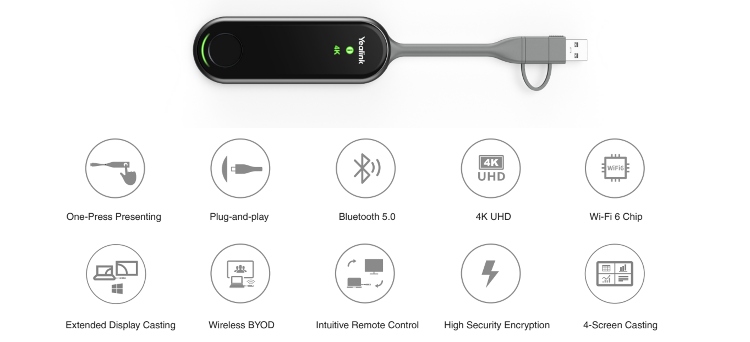
Plug-n-Play Design: WPP30 is suitable for the devices that support free collaboration and have full-featured USB Type-C port. WPP30 adopts the built-in hardware encoding chip solution. No need to install any software or driver, and no CPU-occupied.
4K UltraHD Content Sharing: Thanks to the high-performance 2x2 MIMO, Wi-Fi 6 module, WPP30 delivers immediate response, smooth and trouble-free presenting experience with low latency. WPP30 supports a 2.4GHz/5GHz dual-band wireless network, perfect anti-interference capability, and up to 4K/30fps ultra HD presentation.
BYOD Experience: WPP30 can be paired with Yealink Meeting Bar Series and the MeetingBoard (Not compatible with the MVC or ZVC Room Bundles). When you use Zoom, Teams, Tencent Meeting, DingTalk Meeting, and other meeting APP on your laptop to hold a meeting, you can cast the screen with one press. It provides a more stable audio and video data transmission to enhance the user's meeting room experience.
Yealink WPP30 Wireless Content Sharing:
- USB powered, WiFi connected
- Bluetooth Enabled
- Desktop Sharing, both duplicated display and extended display
- Meeting Assistant Software for recording and device control
- Collaboration Features: Annotation, Virtual Whiteboard, Multiple Screen Share
- LED status light with start/stop button
- 1 x USB Type C
Yealink WPP30 Wireless Content Sharing Pod - What's In the Box:
- Yealink WPP30 Wireless Content Sharing Pod
- Documentation
Compatibility with Yealink Room Solutions
- MeetingBar A10
- MeetingBar A20
- MeetingBar A30
- MeetingBoard 65
- MeetingBoard 86
For Support Specific to the WPP20 and WPP30, please visit the Yealink Support Knowledgebase at the following Link Address:
https://support.yealink.com/en/portal/knowledge/show?id=63eb61a65250217f96dc65fb
Warranty Information
Two (2) Year Manufacturer LImited WarrantyProduct Videos
Custom Field
Product Reviews
Nationwide Services - Design, Installation & Support - A Partner You can Trust
We have a full range of services available for your Video Conferencing projects - from a single room, to a nationwide rollout. We can help you design, configure, install and support your organizations video conferencing needs. We know first hand how video conferencing products for your meeting rooms can create confusion, when you're buying multiple components. We believe you should get high quality products, from the best manufacturers - then buy from a partner who tests what they sell, and gives you the best experience for your dollar. At VideoConferenceGear.com, we do that - we only represent the best and test everything we sell before we recommend it or sell it online.


















