Calculating Your Video Conferencing ROI
Posted by Ryan Pinke on 5/14/2019
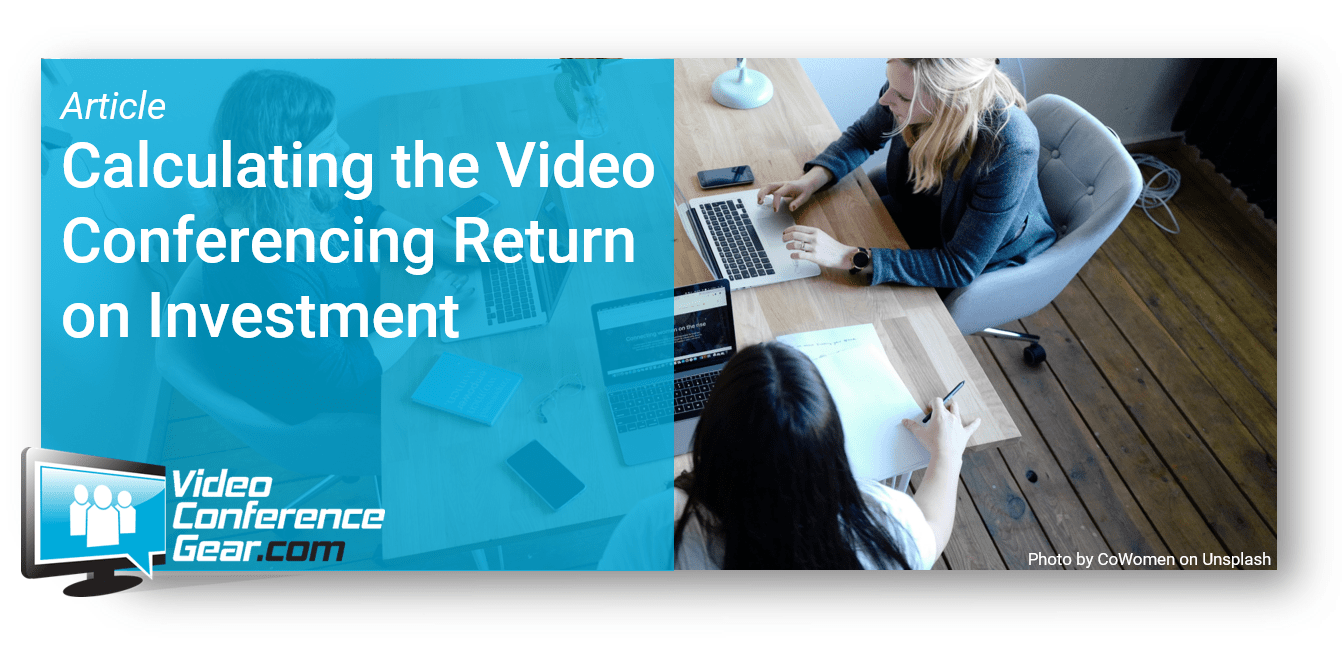
Let's just get this out of the way --- All technology that supports the business, has to "return value" to that business. If it doesn't provide value, it is a wasted expense and hurting the profitability or goals of your business.
With that said, what's the "cost" of video conferencing? And is it worth it for your business?
All new technologies brought into your business will have both a "cost" and a "value" - and for most of us, we attempt to capture that through our calculation of ROI (return on investment). If the value outweighs the cost (within an acceptable range) we deem the investment a good use our capital and cash flow.
But the question remains, is video conferencing worth it?
If you've listened to any of the industry hype, then the investment in cloud-based video conferencing is obvious hardly worth examining. But in reality, ROI is not concerned with industry hype, the coolest technologies, or the latest and greatest. It's numbers, and they are ruled by logic, not emotions.
ROI requires taking a look at the estimated (or actual) expenses associated, and then mapping assumed business benefits, which in turn allow us to "do" something (grow, expand, acquire, launch, etc.) better, faster or cheaper.
The follow, is a condensed list of Costs/Expenses when looking at your investment to implement Video Conferencing and Collaboration.
Expense and Cost Considerations:
I'm going to assume you already have investments in various technologies for your business, it's a given today, that the majority of businesses run on technology. What we need to consider are any upgrades or enhancements necessary to support video conferencing.
1. Upgrading Network Capabilities. Video conferencing requires network bandwidth and you will need to know what your current usage and capacity are, and the demands video conferencing will have going forward. You may need to upgrade both your internal network capabilities (physical connections and/or wifi), along with the bandwidth consumed for internet connections. Although there is no magic number, you should consider there will be some required investment in both.
2. Upgrading or Installing Video Conferencing Endpoints. The easiest way to think of an endpoint is visualize "where" your employees will be conducting video conferencing. The natural endpoints would be on their mobile phones, at their desk/in their office, or within a meet space. Each of these endpoints need a high-speed network connection and computer processing power, along with a quality camera and audio capabilities. Each of these may need to be upgraded, or for many organizations, it requires new product purchases along with installation.
3. The Number and Location of Endpoints. When looking at the variety of video conferencing endpoints, and if we only focus on meeting spaces, it requires us to look at our physical meeting rooms, conferencing rooms, training rooms, etc. to determine which are our best candidates for becoming "video conferencing" enabled. In our experience, planning on multiple meeting spaces, even in a "phased" approach is best. And thinking through and standardizing on multiple configurations can ease support requirement later. For most cloud based video conferencing solutions, you need a camera, audio (microphone and speaker), display/monitor and computing device within each room.
4. Integration, Installation, Support and Training. No technology magically appears, and all of it requires some level of support and maintenance. Rolling out the video conferencing application to your employees may be easy and hopefully the application is intuitive to use. Most of the integration expense will be within meeting spaces. The hardware will need to be installed and tested, assets entered into your tracking databases, processes for support will need to be created and users will also need some level of training.
5. Breakdown all the estimated costs into two primary categories:
One-time expenses (a single upgrade, installation, etc.)
Recurring expenses (hiring a new employee, monthly subscription to an application, additional network expenses, etc.)
While this all sounds like a lot of additional cost, it typically pales in comparison to the potential business benefits associated with video conferencing.
Benefits of Video Conferencing and Collaboration
1. Reduced Travel Expenses. Although over-hyped by some video conferencing companies, there is an associated decrease when video conferencing is integrated within a company. You may still have the "planned" face-to-face meetings of teams, or sales meetings with customers, but where video conferencing shines is when it comes to last minute, or unplanned travel, which is the most expensive business travel. Video Conferencing provides the ability to meet face-to-face, share documents/screens, and work through issues which might have required multiple people traveling at the last minute to support a key business initiative or customer. That can add up over time. You will need to determine how many of those situations could have been solved through video conferencing rather than travel.
2. Reduced Administration Costs for Processing Expenses. The burden on employees of collecting, categorizing and submitting receipts is an enormous, yet invisible cost. The resources needed to review, pay, audit and archive receipts and expense reimbursement vouchers varies directly with the amount of travel in an organization. Less travel, less travel admin.
3. Increased Work/Life Balance. Giving people the ability to work more and travel less, whether to branch offices, client sites, supplier sites, or even to the office, add significant chunks of productive time back into your employee's lives. Video Conferencing radiates the ability to communicate beyond the walls of the office. Working remote (from home or a shared work space) has been proven to be a productivity boost for many companies and employees.
4. Business Continuity. Having a remote collaboration infrastructure allows organizations to be more flexible and continue to be productive during personal or weather induced emergencies by using the remote meeting technology to keep lines of communication open when physical presence is impossible. Having a reliable and uniform communication network, that includes video conferencing, is becoming more and more of a business requirement as we expand our workforce to include employees, contractors and partners from around the world.
5. Expanded Employee and Partner Base. With video conferencing you can break down the barriers to "who" you hire and work with in your business. If it's as easy to chat with someone in the office as it is someone thousands of miles away, it allows you to hire the best and brightest, regardless of location, or work with specialists. No longer do we need to disrupt people's lives (moving their family across the country), to get them involved with our companies. This also means, that as business owners, we don't need to be located within the "hot spot" of activity, we can no locate our businesses anywhere in the world. Or even be "locationless" if that serves our business better.
6. Rethink Real Estate. Building upon the previous point, our companies have always been hubs for our business activities, including where our employees gather, meet and work together. But what if we no longer need all those office locations. Or if our current locations could be "smaller" and more focused. Potentially, the office becomes a "meeting" place only, a gathering place for team collaboration, or training.
7. Creating a Positive Impact. Less travel, remote work, expanded opportunity. All those are possible with video conferencing. What's also an outcome of those three things is being kinder to environment. Video conferencing and collaboration provide a compelling case for a new way to do business that uses less, achieves more and helps organization’s achieve their sustainability goals.
Summing up the ROI Calculation
There are a bunch of studies of video conferencing ROI. All of them show huge ROI, even with the most expensive investments in conferencing and collaboration equipment. Lots of vendors have ROI calculators built into their websites. These are neat little tools, but as with any such analysis, the assumptions you make have a significant impact on the overall impact on both expenses and benefits. It is up to each company to take the time to evaluate that impact and then track their assumptions over time. ROI is not a one-time exercise, it is an ongoing activity to determine the best use of your company's resources to maximize your goals.
If you need help, we are here to answer questions, provide pricing for equipment and services or give you example of how other companies have viewed their investment in video conferencing and the benefits they have received.
