Work from Home – Tips on Not Losing Your Mind
Posted by Video Conference Gear on 2/9/2021
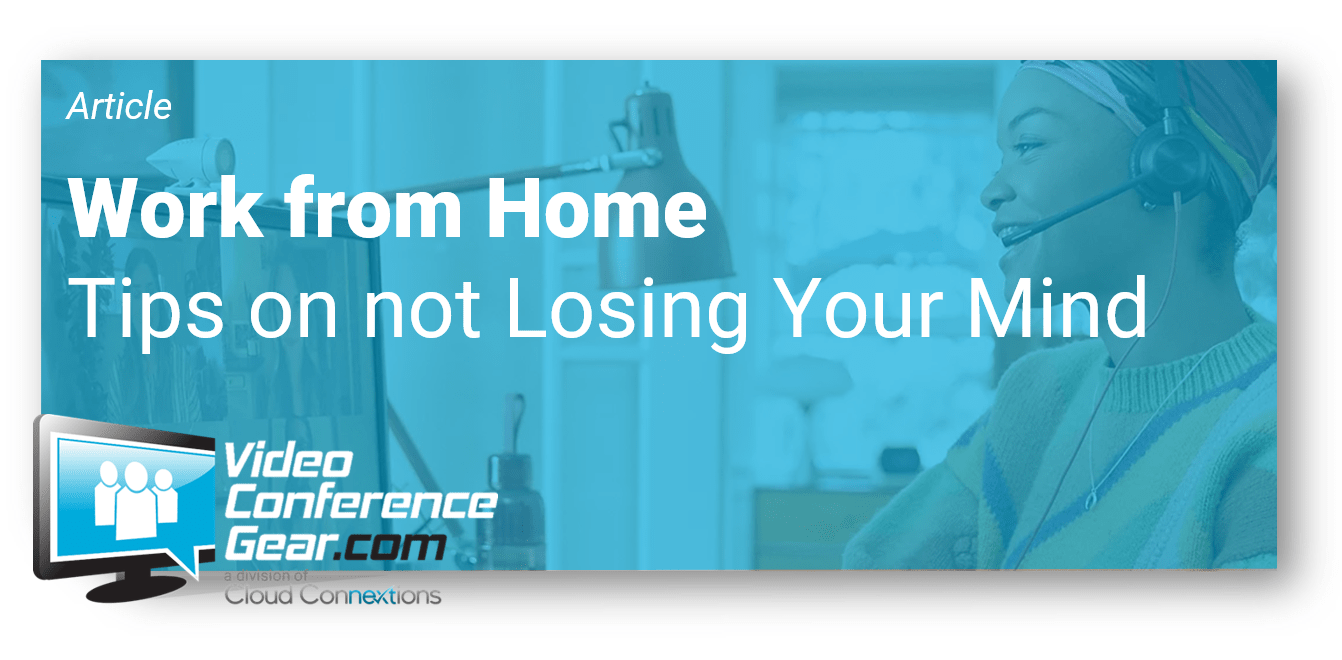
Let’s admit it, 2020 was a complete dumpster fire. I am pretty sure the only other thing that could compare to the ideocracy of 2020 would be having a root canal every day for a month while donating all of your money to Jeff Benzos, and exchanging your mattress for a bed of nails.
One thing 2020 did bring to light though is that collectively, most of the office working force CAN work from home. In the past years, working from home was a luxury, a perk of some positions that would create a real work life balance and highlight trust from employer to employee. Now, that luxury has become a bit of a burden, and for some, a nightmare.
It has been almost a year now that we all have made the transition from the office chat to the virtual happy hour, and it is getting OLD. Some of us may be getting back into the office within the next few month, and some of us will now be permanently WFH as employers how found the cost benefits of closing office spaces and having their force now WFH.
Here are some tips I have found to make my WFH life a bit easier and has helped create a more efficient work process (making the best of the dumpster fire.)
Pajamas and Sweats (AKA Lazy Pants)
- Your morning routine should not change just because your office environment has. The easiest way to slip into a lack of motivation is to start lacking on your daily tasks. Set your alarm for your typical wake time you would have going into the office, including when you had to deal with traffic. I keep this quote by Admiral William H. McRaven in mind:
“If you want to change the world, start off by making your bed. If you make your bed every morning, you will have accomplished the first task of the day.”
Invest in Technology
If you are using Windows Vista and can’t figure out why your laptop camera is facing the wall; it is time to speak with your employer on your WFH setup. You should at minimum have these three tips on lockdown to increase your WFH game.
- HD Camera
Stop using the camera in your laptop, you’re a professional, act like one (jkjkjk.) But seriously, the camera you use is now your first impression. I would recommend the VCGear VCG-M200 Work from Home Video Conference Camera. This guy is USB powered (super simple,) gives 120° FOV (check out this article on FOV to find out more,) and provides 4K Ultra HD that is compatible with all major video conferencing software.
- Microphone/Headset
I don’t know about you, but I always giggle when I am in a video conference meeting and the entire group says “Bill, we can’t hear you” (sorry Bill.) Some cameras come with built in mics, like the VCGear – M200, but if you want a audio/video experience with clarity and unification, I would suggest the Logitech Brio 4K & Zone Wireless Headset Bundle.
- Video Conferencing Platform
There is not one video conferencing platform that every company uses. For simplicity purposes, I would recommend downloading the main video conferencing platforms, so that when you have a meeting with an external associate, you are not fumbling around trying to connect. The main four platforms on the market are Zoom, Microsoft Teams, RingCentral, and 8x8 (links take you to the downloads.)
As for YOUR company, find one solution and stick to it, stop jumping from platform to platform. Not only is it annoying, it is time consuming and the last thing anyone wants is spending more time getting connected to a video conference meeting than the meeting itself.
Pick your background CAREFULLY
- If you have a home office, and you think you are in the clear of professionalism, you may be surprised. Don’t be a video conference fail like these guys. Even if you have a great office background, I will still suggest implementing the “background” feature that most video conference providers have. Either load a professional background of an office or use the “blur background” feature. Avoid using scenery such as mountains or beaches, or pictures of your family. Zoom offers a boatload of downloadable images that can be found here. If you want to be super creative, ask your marketing department if they can make a company specific background with your company logo/information and share with the office.
Now this is not a solve-all to the WFH lifestyle, but it does at least help with making the workday seem as though you are in the office and not on a beach drinking a Pina Colada trying to “work.” If you are wanting to find other solutions not listed above, feel free to reach out to us at VideoConferenceGear.com and we can give you a personally built WFH solution PLUS give you information to provide to your employer so you can look like the WFH office hero!
Crystal Johnston
Marketing Virtuoso and Communications Maestro
VideoConferenceGear.com
LinkedIn:
https://www.linkedin.com/in/crystal-johnston/
