
Highlights
- Color: White
- Managed Hot-Desking Device
- Connects with ease to corporate network
- Automatic Desk Check-in
- Connects to user laptop and shared desk devices (display, camera, etc.)
- Compatible with Microsoft Teams, Zoom and other Leading Platforms
Resources
Unlock Hotdesking with Logi Dock Flex
Introducing the Logitech Logi Dock Flex, the managed docking station that revolutionizes the hotdesking experience! With personalized experiences for employees and efficient desk management for IT, the Logi Dock Flex is the all-purpose solution you've been looking for.
Streamlined Desk Management
Clean cable management and automatic single-cable check-ins make the hotdesking experience hassle-free. Keep your desks clutter-free and gain accurate data on usage, allowing for better space planning.
Stay Informed on Availability
Never again will employees have to guess about their desk availability. The 8" screen clearly indicates desk status in real-time. Avoid frustration, stay informed and save valuable time by booking from any device.
Effortlessly Book Shared Desks
Booking a shared desk has never been easier. Employees can tap to book and claim their desk - whether pre-booked or ad hoc. Zero set-up, skills – just plug in and get started.
Simplify Device Management
The Logi Dock Flex enables IT management from anywhere, using compatible platforms such as Logitech Sync, Zoom or Microsoft. Say goodbye to endless cables and devices and say hello to perfect connectivity and unhindered productivity.
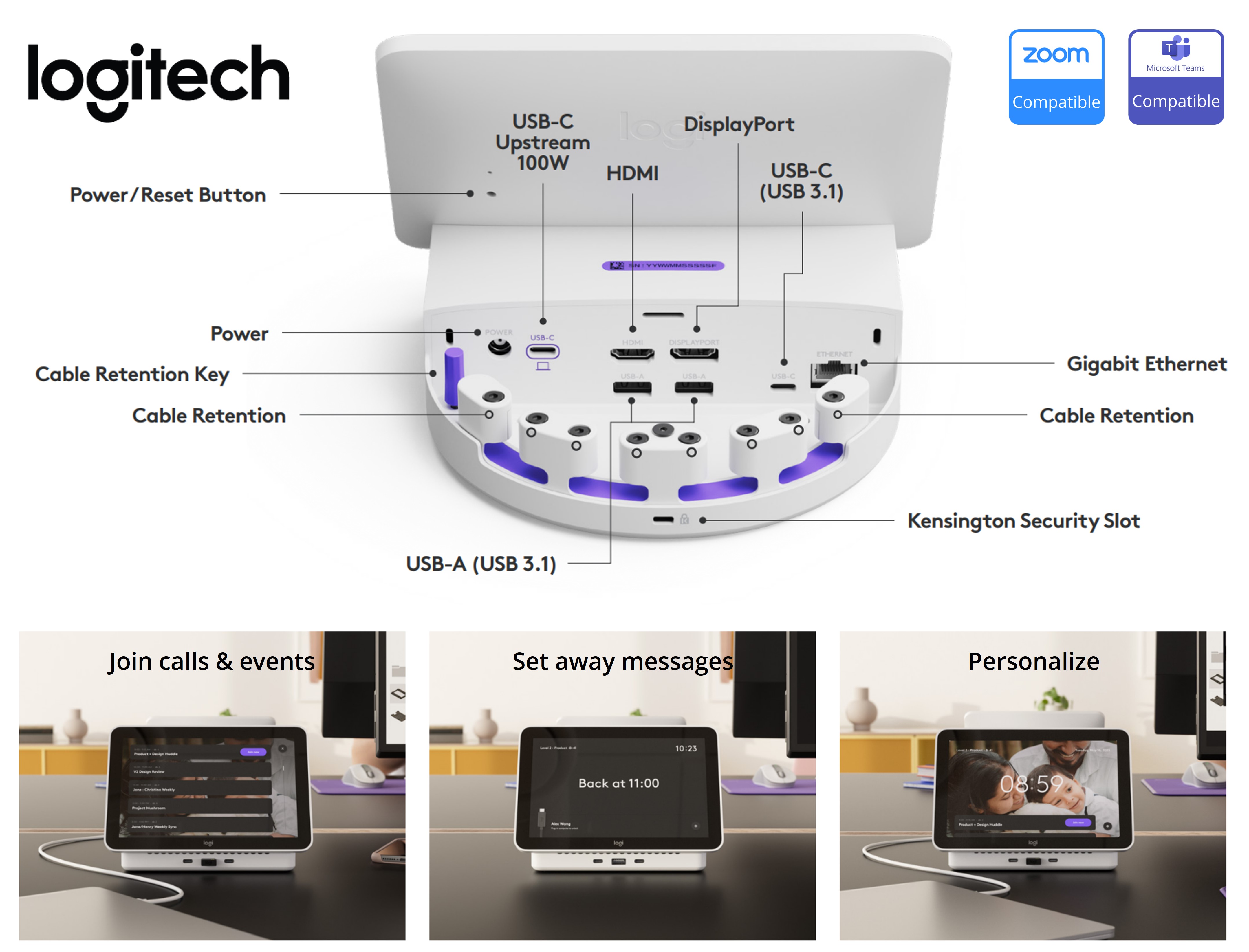
Say goodbye to tedious desk management with Logi Dock Flex - the multi-purpose solution for shared desks. Keep employees happy, informed, and connected. Plus, never again will IT have to worry about desk availability or usage. The Logi Dock Flex is the perfect docking station for scaling any desk-sharing program. Get your Logi Dock Flex today!
Dimensions
Technical Specifications
COMPATIBILITY AND CERTIFICATIONS
- See www.logitech.com/support/logi-dock-flex-compatibility for the latest certification and compatibility updates.
- Logitech CollabOS platform
- Logitech Sync management platform
PORTS
- Front (User-Facing)
- 2x USB-C (2x7.5w)
- 1x USB-A (7.5w)
- Rear (IT-Managed)
- 1x USB-C (7.5w)
- 2x USB-A (2x7.5w)
- 1 x HDMI v. 2.0 (Support up to 4K, i.e. 3840 x 2160 @60Hz HDR)
- 1 x DisplayPort 1.4 (Support up to 4K, i.e. 3840 x 2160 @60Hz HDR)
- 1x RJ45 Ethernet 10/100/1000
- DC Power Connection
- 1x USB-C laptop connection, up to 100 watt charging
- See www.logitech.com/support/logi-dock-flex-compatibility for the latest certification and compatibility updates.
Screen
- Size: 8.00 in (203.2 mm) diagonal
- IPS (In-Plane Switching)
- LCD Panel with LED Backlighting
- Resolution: 1280 x 800 resolution
- Touch: Capacitive, 5 points multi-touch
- Brightness: 300 nits
- Contrast: 800:1
- Anti Fingerprint: Oleophobic coating
- Viewing angle: 85 degrees (U/D/L/R)
- Position angle: 60 degrees
APPLIANCE PORTS AND INTERFACES
- Ethernet: 10/100 Mbps (shared via internal two port Ethernet switch)
- WiFi: 802.11a/b/g/n/ac
- Bluetooth 5.0
- Ambient light sensor
General Specifications
- Managed docking station
- Advanced Cable Retention and Security
- Kensington Lock slot
Environmental
- Operating Temperature: 0 to 40°C
- Operating Humidity: 10 to 90%
- Stored Temperature: -40 to 70°C
- Stored Humidity: 0 to 95%
Security
- Full Disk Encryption: AES-128
- Data Encryption: Symmetric Keys, PKI
- Device Identity: Protected by device attestation
- Key Protection: Arm TrustZone, RPMP
- Device Security: Kensington Lock
Warranty Information
In the Box
- Managed docking station
- Power supply + Regional AC cord
- 1.5m USB-C Cable + magnetic dock
- Power Supply Bracket
Warranty Information
2-year limited hardware warranty. 1-Year or 3-Year Extended Warranty available for purchaseProduct Videos
Custom Field
Product Reviews
Cloud Connextions Nationwide Services - Design, Installation & Support - A Partner You can Trust
Cloud Connextions specializes in delivering next-generation office technologies, including physical security, video conferencing, and ProAV solutions. As a valued partner for the design, integration, and support of these systems, we work with industry leaders like Verkada, Zoom, AVer, Crestron, Poly, and more. Our team ensures you receive top-quality products and seamless service. VideoConferenceGear.com is our trusted online source, where you’ll find rigorously tested products backed by our extensive expertise in creating customized technology solutions for modern office environments.
























