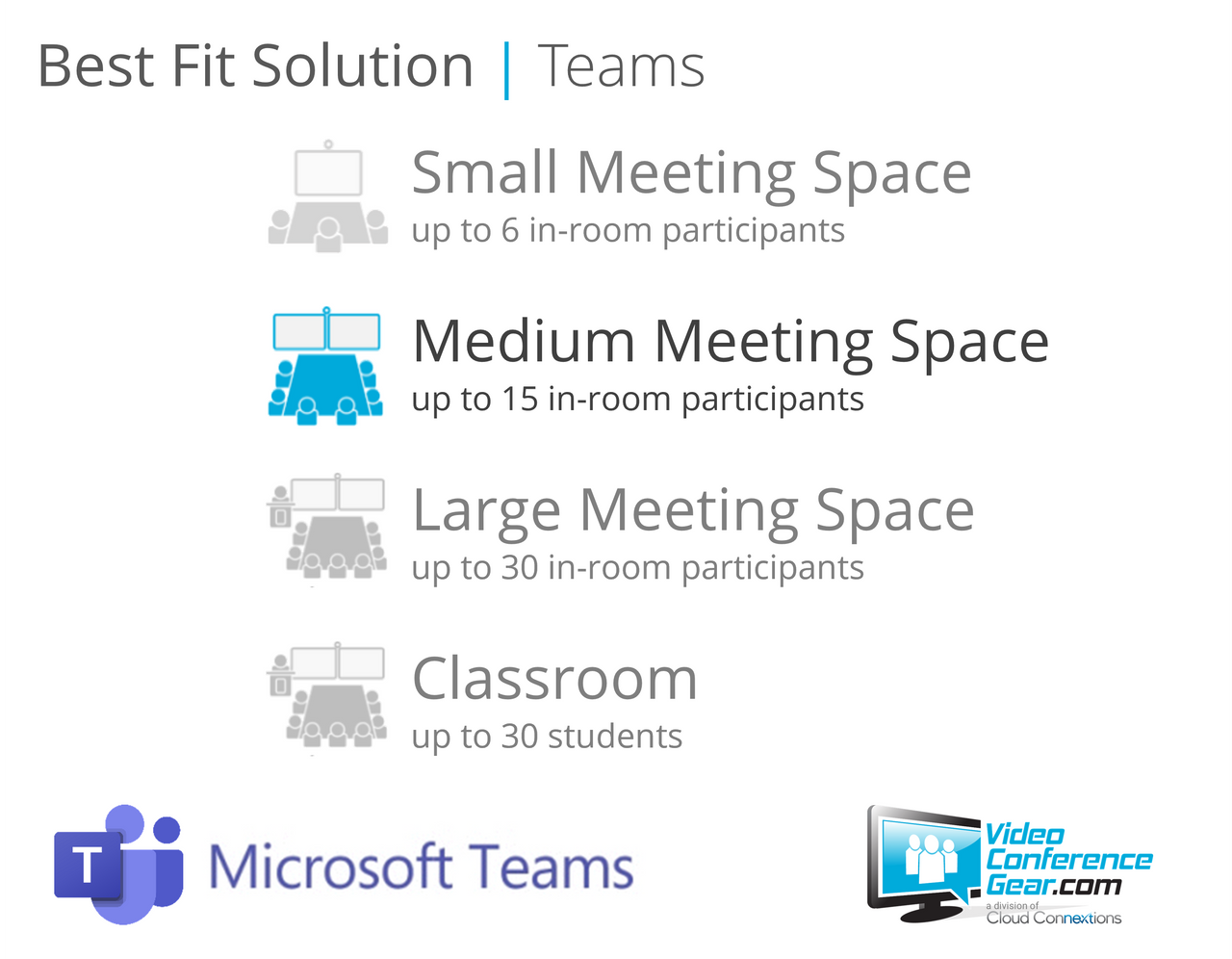Solution Includes
 AVer CAM570
AVer CAM570 Nureva HDL200 (White)
Nureva HDL200 (White)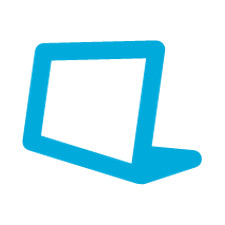 Logitech Tap CAT5e
Logitech Tap CAT5e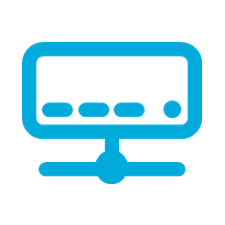 Lenovo Tiny
Lenovo Tiny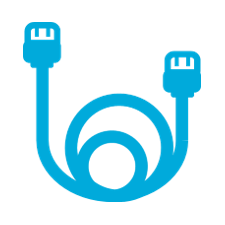 Mounts, cables and connectors
Mounts, cables and connectors Optional Installation & Support
Optional Installation & Support
Transform Your Meetings with the Ultimate Microsoft Teams Rooms Experience, powered by the AVer CAM570 and Nureva HDL200!
Experience the Future of Collaboration with our Cutting-Edge Teams Solution! Say goodbye to distractions and cluttered tables with our sleek, modern design that eliminates wires and mounts the audio on the wall.
Introducing the AVer CAM570, one of the finest cameras available today, specifically redesigned to meet the demands of your most sophisticated rooms. With its professional pan-tilt-zoom functionality and impressive 24x zoom capabilities, it ensures exceptional video quality for every meeting. This is an intelligent camera, with the capability to provide full room coverage and speaker tracking.
Enhancing your audio experience is the remarkable Nureva HDL200, a compact wall-mounted solution designed for smaller meeting spaces, huddle rooms, and small conference rooms up to 15' x 15'. Expertly crafted for Microsoft Teams Rooms, it delivers the ultimate audio experience, allowing crystal clear conversations that immerse your space in rich, lifelike sound.
Whether it's a small conference room, boardroom, or team collaboration workspace, this Microsoft Teams Rooms solution is the perfect fit. Elevate your meetings to new heights of productivity and engagement with the unbeatable combination of the AVer CAM570 and Nureva HDL200.
Microsoft Teams Rooms Solution powered by Lenovo™ and Intel®
The Lenovo Tiny is an ideal solution for a two or three display room setup, delivering UltraHD 4K quality with ease. For Microsoft Teams Rooms, you need a device with sufficient processing and graphics power to ensure jitter-free video conference calls, within any size room or setup. With the Intel CPU and graphics processing, along with Lenovo's quality, you can trust that this device is optimized for video conferencing and will provide years of reliable service.
Mounted directly behind the displays, this slim-format computer also packs the highest performance available. Intel Iris high-performance graphics give you a fully licensed Windows 10 IoT Enterprise - so your rooms are running at peak efficiency fast!
Use Any Display with this Microsoft Teams Rooms Solution
All our Microsoft Teams Rooms solutions are designed for easy setup and compatibility with any HDMI monitor or smart display up to 4K resolution. Whether you use a single, double, or triple display setup, our solutions are ready to be plugged in and used right away. With the ability to utilize multiple displays, our solutions are perfect for any size room and layout. Experience hassle-free setup and seamless compatibility with our Microsoft Teams Rooms solutions.
Video Conference Gear - Partner You Can Trust
At Video Conference Gear, we've been designing, integrating, and supporting Microsoft Teams Rooms for years, helping hundreds of companies worldwide experience the power of Zoom, Microsoft Teams Rooms, and Video Conferencing. We're committed to providing only the highest quality products from the best manufacturers, and we thoroughly test every product we sell to ensure your complete satisfaction. When you buy from us, you know you're getting the best value for your dollar and the best experience possible. Trust Video Conference Gear for all your Microsoft Teams Rooms needs and take your video conferencing to the next level. Shop now and experience the difference.

Microsoft Teams Rooms Room Camera

AVer CAM570
Turn all your meetings into "smart" meetings. The CAM570 PTZ conferencing camera is the perfect solution for people who want to deliver a flawless in-person meeting experience to remote participants.
- Resolution: 4K UltraHD
- Field of View: 90°
- Max Zoom Level: Up to 24x digital zoom
- Dynamic auto framing: secondary AI lens detects all participants, new participants trigger PTZ lens to dynamically frame all participants
- Simultaneous 3-way output: USB, HDMI and IP connections
- Dual Lens for Smart Framing with People Counting API
- Dual Lens for Smart Tracking
- Certified for Microsoft Teams Rooms
- Compatibility: Windows, macOS, and popular video conferencing platforms

Microsoft Teams Rooms Audio

Nureva HDL200
The Nureva HDL200 is an exciting product, and we believe it will revolutionize (and help re-envision) video conferencing rooms. Video Conferencing Audio Solution for Conference Rooms and Meeting Spaces up to 18' x 18'.
- Integrated Audio Array
- Advanced system processing capabilities: Simultaneously processes all 4,096 virtual microphones
- Autocalibration: Continuously adapts to room dynamics
- Integrated Display: Full-color display for call status
- Plug and play: Recognized as a standard USB device. No drivers needed
- Color: White
Microsoft Teams Controller

Logitech Tap Cat5e for Microsoft Teams
Video conferencing room solutions with Logitech Tap deliver calendar integration, touch-to-join, instant content sharing, and always-on readiness.
- Configured for Microsoft Teams
- 10.1” touch display
- PoE (Power over Ethernet)
- HDMI input for content sharing + USB Accessory Port
- Positions controller ergonomically for conference room attendees
- Built In Cable Management
- Optional Mounting for Secure Table or Wall Mounting are available
Microsoft Teams Compute

Lenovo Tiny
This small-format computer controls the Microsoft Teams application and provides processing power for your high-definition video conferencing meetings.
- Approved by Microsoft for use with Microsoft Teams
- Intel® Core™ i5 processor with Iris® Plus Graphics (UltraHD Resolution)
- Flawless Graphics, supporting up to 3 in-room displays
- Pre-installed and configured
- Micro format, can be mounted behind displays
Microsoft Teams Rooms Mounts, Cables + Accessories

Room Accessories
Designed specifically for a Dual Display setup, the accessory kit comes equipped with everything you need to transform your meeting room into a state-of-the-art collaboration hub. We understand the frustration of being held back by missing cables or mounts during installation, which is why we've taken care of every detail to ensure a seamless and hassle-free setup process.
- Camera Mounting Bracket
- Audio Mounting (if required)
- HDMI and Display Cables + Connectors for Dual Displays
- 6 Outlet Powerstrip
- Quick Start Tabletent from Video Conference Gear
- Additional USB cables, extenders, or connectors (if required)
Microsoft Teams Rooms Optional Installation, Setup + Support

Optional Installation, Setup + Ongoing Support
Enhance your setup experience with our range of installation and support services. From remote assistance to onsite installations, we provide everything you need to ensure a seamless and efficient integration of your equipment. Our advisory services, global planning, and responsive support options are designed to enrich your experience every step of the way.
- Remote Installation Support: We guide you through room preparation, equipment staging, and ensure your space is ready for immediate use.
- Full Onsite Installation: Our experts handle project planning, product installation, integration, and complete setup for a hassle-free experience.
- Design and Blueprint Review Advisory Services: Benefit from our expert insights and recommendations to optimize your room design and layout.
- Global Planning and Rollout Services: Seamlessly deploy our solutions across multiple locations, ensuring consistent quality and performance.
- Remote or On-site Support: Our dedicated support team is always available to assist you, either remotely or through on-site visits.
- Spare Parts, Product Hot-swap, RMA, and Warranty Assistance: Enjoy peace of mind with our comprehensive support for spare parts, product replacements, return merchandise authorization (RMA), and warranty-related queries.
Don't Forget Your Microsoft Teams Rooms Scheduling Displays
Microsoft Teams Rooms Scheduling Display functionality is an included feature included with your Teams Rooms license. They provide the ability to display meeting room schedules and book the room right at the location. Check out our full line of Scheduling Displays and Accessories. Upgrade your communication and collaboration with Microsoft Teams Rooms today!
At Video Conference Gear, we understand that navigating Microsoft Teams Rooms can sometimes be overwhelming, leading to support calls for simple tasks such as starting a call or sharing content. We know that not everyone is comfortable with new technology, and it's up to us to make the process as easy as possible for our customers. Our mission is to help you limit Microsoft Teams Rooms support calls, so you can focus on what really matters: collaborating with your team, customers, and vendors.
We know first hand how video conferencing products for your meeting rooms can create confusion, when you're buying multiple components. We believe you should get high quality products, from the best manufacturers - then buy from a partner who tests what they sell, and gives you the best experience for your dollar. At VideoConferenceGear.com, we do that - we only represent the best and test everything we sell before we recommend it or sell it online.
Ready to elevate your communication and collaboration with Microsoft Teams Rooms?
Product Videos
Custom Field
Product Reviews
Nationwide Services - Design, Installation & Support - A Partner You can Trust
We have a full range of services available for your Video Conferencing projects - from a single room, to a nationwide rollout. We can help you design, configure, install and support your organizations video conferencing needs. We know first hand how video conferencing products for your meeting rooms can create confusion, when you're buying multiple components. We believe you should get high quality products, from the best manufacturers - then buy from a partner who tests what they sell, and gives you the best experience for your dollar. At VideoConferenceGear.com, we do that - we only represent the best and test everything we sell before we recommend it or sell it online.