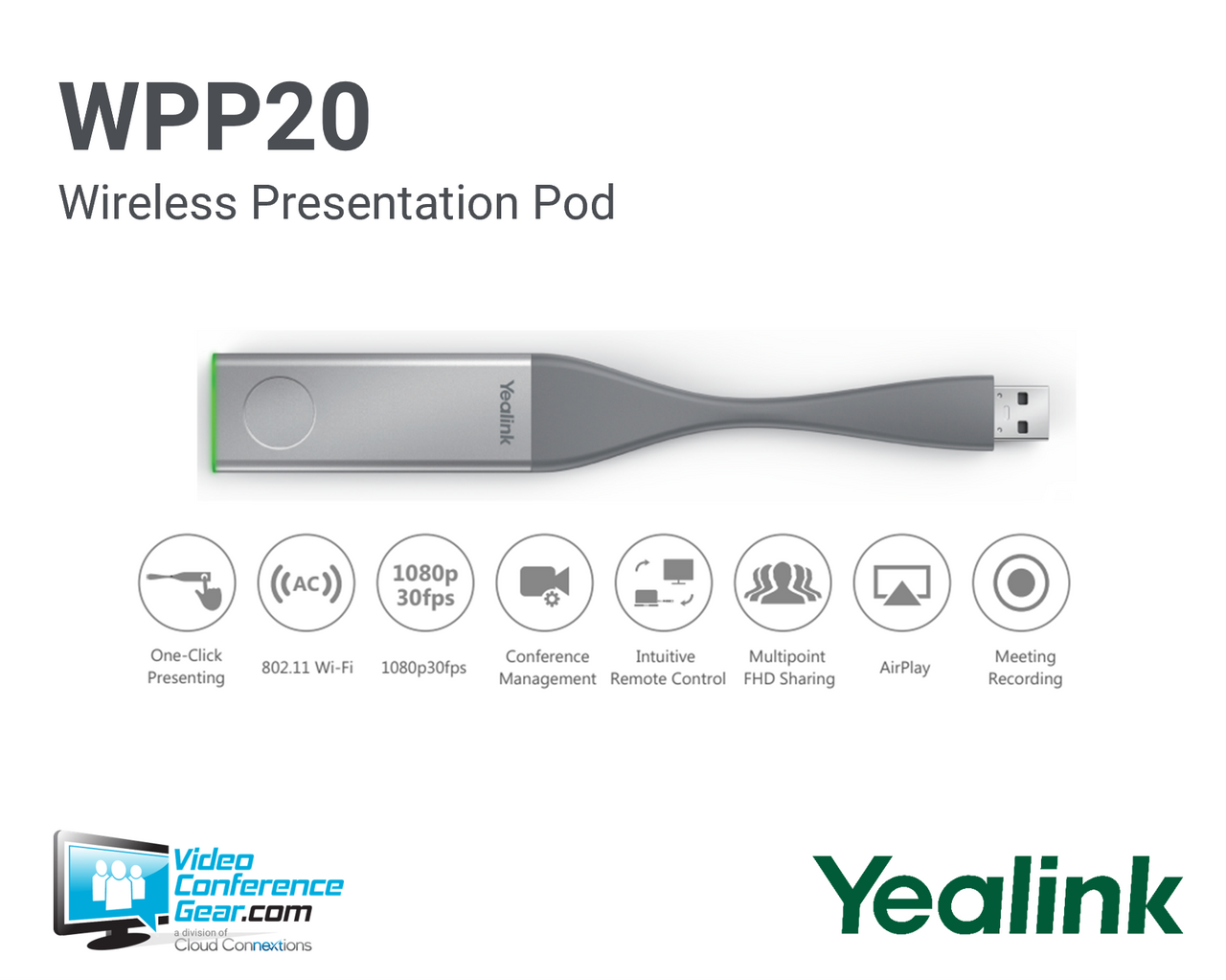Highlights
- Wireless Presentation System
- Includes Yealink RoomCast + WPP20 Wireless Content Sharing Pod
- 4 Screen Sizes
- 4K Sharing Quality
- Virtual Whiteboard
- Compatible with Zoom, Microsoft Teams, Google Cast, Miracast, AirPlay
Resources
RoomCast Wireless Presentation Bundle, BYOD for Content Share, Collaboration and Enhanced Productivity
As an enterprise-level wireless presentation system, Yealink RoomCast allows participants to cast their screens to a TV simultaneously through Yealink Wireless Presentation Pod (WPP20), Zoom, Microsoft Teams, Miracast, AirPlay and Google Cast, and use interactive collaboration features. This can facilitate local collaboration in traditional meeting rooms and increase productivity. Furthermore, except for its compact design and built-in 802.11ac 2x2 MIMO Wi-Fi, it can supports STA/AP/P2P Wi-Fi mode at the same time and provides PoE or DC power supply for you to choose. All combine to make Yealink RoomCast the ideal wireless presentation solution in small and medium-sized meeting rooms or multimedia classrooms.
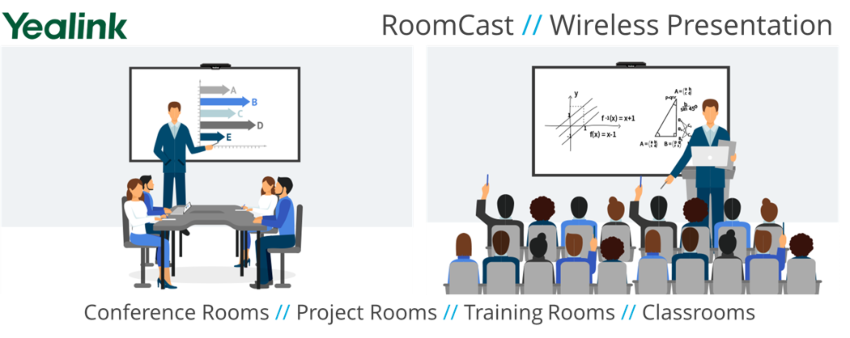
Plug-n-Play Design: The WPP20 uses a universal USB port, plug and play, and no any other additional software is required. To minimize the deploy cost, this pod is designed to let you skip messy cables and the hassle with interface adaptation, saving your time from setting-up additional wires between TV and conference table. Yealink wireless presentation solution covers all devices you are using, simply tap the button to share from your MacBook or Windows laptop, or via AirPlay from you iPhone/iPad at once. And will cast instantly to the RoomCast system
Extended Features: Integrated with Yealink video conferencing system, the embedded meeting assistant software has completely wiped out the remote controller, offering you rich meeting control functions, such as meeting recording, conference management and video conferencing endpoints control.
Cable-free Casting, One-tap Productive Collaboration. Compatible with Windows, Mac, iOS, Android and other operating systems, Yealink RoomCast also works well with kinds of endpoints including PC, tablets and microphones directly without any App for wireless casting. The RoomCast allows users to enjoy one-touch sharing for easy and productive collaboration with Yealink Wireless Presentation Pod, Miracast, AirPlay, and Google Cast.
- 4K UltraHD Resolution: Designed for smooth team/classroom collaboration supporting 4K @ 60fpx.
- Wireless/WiFi: Integrated WiFi support for fast content sharing.
- Simple Setup: One-cable connection to connect and start sharing. The RoomCast support PoE and can be setup at the room's display, desktop or tabletop.
- Share Multiple Screens: Share up to 4 screens at the same time, for real-time interactions. Also, use the additional whiteboard and annotation features to create an immersive collaboration environment
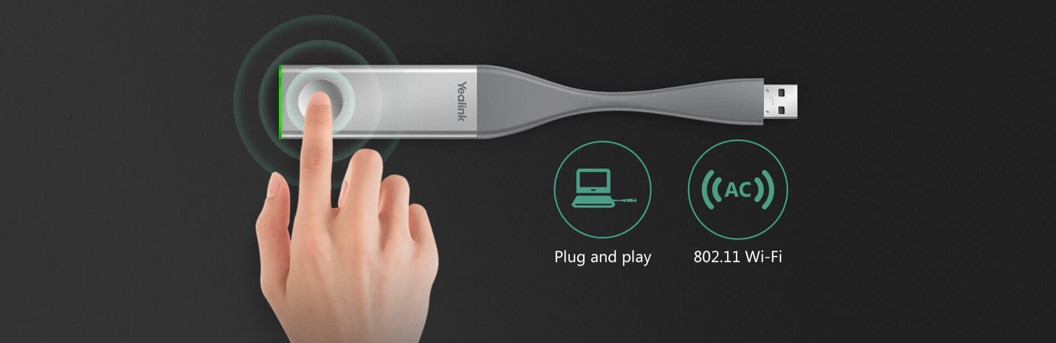
Yealink RoomCast:
- Connectivity: Gigabit Ethernet, 802.11ac 2x2 MIMO Wi-Fi, Bluetooth 5.0, Ultrasonic communication
- Interface: 1 x HDMI-out, 1 x Gigabit Ethernet Port (PoE supported), 2 x USB type-A, 1 x Reset Slot, 1 x Power connector, 1 x Kensington Security Slot
- PoE Compatible
- Compatible Presentation Interface: Yealink Wireless Presentation Pod, Miracast, AirPlay, Google Cast
- Collaboration Features: Whiteboard, Annotation, Intuitive Remote Control
- Connections: 1 x 100Mbps RJ45 port (IEEE 802.3af, full-duplex), 1 x USB 2.0 Type A, 1 x USB 2.0 Type C (with DP video input), 1 x HDMI video input
- Presentation Resolution up to 4K
Yealink WPP20 Content Sharing:
- One (1) WPP20 included in bundle
- USB powered, WiFi connected
- Device Simultaneous Connections: Up to 8
- Device Simultaneous Streams: Up to 4
- Meeting Assistant Software for recording and device control
- LED status light with start/stop button
- 1 x USB 2.0
Product Videos
Custom Field
Product Reviews
Nationwide Services - Design, Installation & Support - A Partner You can Trust
We have a full range of services available for your Video Conferencing projects - from a single room, to a nationwide rollout. We can help you design, configure, install and support your organizations video conferencing needs. We know first hand how video conferencing products for your meeting rooms can create confusion, when you're buying multiple components. We believe you should get high quality products, from the best manufacturers - then buy from a partner who tests what they sell, and gives you the best experience for your dollar. At VideoConferenceGear.com, we do that - we only represent the best and test everything we sell before we recommend it or sell it online.